I get a lot of computer-related questions from friends and family, and it makes you innovative because few things are more tedious than trying to explain where a certain feature is hidden in the menus or explaining a configuration over the phone or typing in instant messaging. I've already written about how I provide remote support from wherever I am, but sometime what you need is just a little picture, some comments or maybe a tiny video.
The last couple of months I've been enjoying the very simple but functional free software Jing. It makes both screenshots and records screencasts (with or without commentary), can insert basic annotations into screenshots but most importantly it provides a simple connection to online storage service, it's only a matter of clicking "upload" and you'll have the link in clipboard. However, Jing is a bit too basic, and a friend showed me that the regular Mac OS X Preview application is already very capable to make annotated screenshots.
I decided to make a simple screencast (using Jing) of how you use Preview to grab a screenshot (in this case say that I want to bug report that I've got a strange file which shouldn't be there) and add the annotation tools to the toolbar (click here to go to the screencast):
Thursday, October 2, 2008
Simple screenshots or screencasts with Preview and Jing
Subscribe to:
Post Comments (Atom)
 How to download webradio and webtv - a comprehensive ripping tutorial
How to download webradio and webtv - a comprehensive ripping tutorial The farse of BankID
The farse of BankID My Last.fm event + flickr mashup bargain and revolutionizing your Internet citizenship
My Last.fm event + flickr mashup bargain and revolutionizing your Internet citizenship FUF stöder Unga Forskare IRC-chat!
FUF stöder Unga Forskare IRC-chat! New iTunes 8, and why you should start using it
New iTunes 8, and why you should start using it Young Scientists in the Physics Olympiad, prepare to beat them this year!
Young Scientists in the Physics Olympiad, prepare to beat them this year! Sleepless with Spotify
Sleepless with Spotify Two days on facebook - 128 connections
Two days on facebook - 128 connections Blog button - Förbundet Unga Forskare
Blog button - Förbundet Unga Forskare Creative Commons Sunday!
Creative Commons Sunday! My "ideary" and reviving the "ufsnack" mailing list
My "ideary" and reviving the "ufsnack" mailing list Now I would buy an iPhone! If only it had buttons...
Now I would buy an iPhone! If only it had buttons...

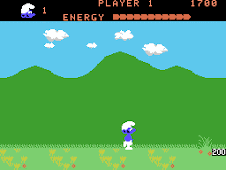
1 comment:
Great reading your bloog
Post a Comment