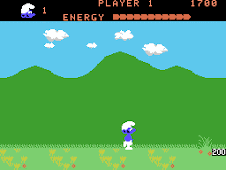Since long, I've been a huge fan of podcasts, to the point that I don't listen to much music during the days, there's just too much interesting podcasts I want to hear. This is all fine and dandy, except for video. I still get the Swedish news through "podd-tv", but what's offered as pod-tv is pretty limited, both because it demands a lot more resources to distribute and it seems content owners are a lot less relaxed about releasing video for download than they are about audio. So, what to do if you want to follow The Daily Show, your absolutely friendliest and most amusing
So, what to do if you want to follow The Daily Show, your absolutely friendliest and most amusing newscomedy show ever, you have a computer connected to the TV, you're hopeless about watching shows as it airs but there is no-one willing to offer what you want for legal download? Well, you circumvent it. If you imagine a podcast, that's an "RSS feed" but except for only being able to download a file linked from each item, your software downloads a .torrent metafile which is then used to download the actual file using P2P Bittorrent. It's called broadcatching, it is a super-cheap way for anyone to distribute content without buying all the bandwidth which would be necessary to provide the content to each of the clients. It's still a little bit messy, not many programs provide the feature, but it's very flexible and useful.
To get this straight, this won't plug into iTunes or your podcast software, but currently into your Bittorrent client. Several articles online suggest using either of several RSS plugins for Azureus / Vuze but since that was crashing and has become super-bloated since I last touched it, I prefer µTorrent even if that means running it under Wine (which to my surprise works excellently!).
What you need to broadcatch is of course some RSS feeds, for example those of the Pirate Bay. Pick the one of the category you want to watch, and here's the little quirk from regular podcasting, create a filter to catch only the content you're interested in, and just relax as your favourite shows arrive while you're sleeping! (Some shows you want to activate the downloads manually for, when there are duplicate or bad releases)
In other news, again proving Bittorrent as a strong option for distribution of large content when you just can't afford (or want to spend your money on something better) to pay for all the bandwidth, check out how the newly released Wikipedia Schools Edition DVD shares the load as it is released on Bittorrent.
Thursday, October 30, 2008
Filesharing by subscription
Sunday, October 26, 2008
The amazing hacks of an amazing researcher
Maybe you remember from way back sometime in 2005 this crazy nerd running around with his "poor man's steadycam", a concoction of some metal pipes, weight, bolt and nuts, as featured on Hak5? (Wow, I just realized I had accidentally unsubscribed to Hak5, now I've got some ten great episodes to watch, yay!) 
You don't? Well, turns out this same nutty nerd has really made it big with his Wii remote hacks on TED.com among other places.
So, of course I spent all last night checking out his amazing projects, the projector-based tracking is not bad either. Johnny Chung Lee is now a researcher
(Update: I am so gonna make these whiteboards myself)
Saturday, October 25, 2008
Just another gadget - now I want a Wii Fit
Ok, despite what people may think with all my gadgets, dance mat and stuff, I have actually stopped believing in gadgets for happiness. I don't have an iPhone, I don't have a Wii, PS3 or Xbox 360, I'm just happy with what I have - a couple of computers, dance mat and my old PS2 (cue sarcastic giggle...) . 
Anyway, today I discovered the Wii Fit, and the balance plate (think bathroom scales) associated with it. Actually I did so somewhat reluctantly, I mean, stepping up and down on a pad, trying desperately to fight that overweight, how fun can it be? Well, I was wrong, Wii Fit is actually probably the most varied, fun and advanced Wii game I've seen so far. Maybe not so much something you bring out at the party, but combining the "Mii" account management with actual exercise activity tracking creates what would seem a great everyday challenge, and the different exercize tasks also seem pretty interesting and varied. Considering how persistent I can be sitting on my ass playing just another level in Burnout Revenge, if I am challenged to gather exercize minutes (and Wii Points which can be cashed in for emulator games online?!) and unlock more silly games and tasks, I think I could struggle quite hard.
Considering how persistent I can be sitting on my ass playing just another level in Burnout Revenge, if I am challenged to gather exercize minutes (and Wii Points which can be cashed in for emulator games online?!) and unlock more silly games and tasks, I think I could struggle quite hard.
What turned out one of the most fun games in my opinion definitely was the slalom balance game. Silly, hard, fun, lean forward to speed up, lean left and right to turn, and fight the rest of the family for the positions in the highscore list. Man, I have to get myself one of these sometime... Can anyone who has one tell me if they remain fun? Read more about it here, and check out the video below for what cool undocumented things you can do with a wiimote:
Friday, October 24, 2008
Gimme Smurf Saturday!
Sort of like last time, but hopefully even more eventful, the websmurfs are having a blogging Saturday (facebook)!
I've said I'll participate some from a distance, not sure I will really create anything serious publicly, but I'm considering pre-loading for "Remember, remember, the fifth of November..." (on facebook here)
See you tomorrow on the Internet - eating pills!
Update: Seems people are a bit sleepy in Sweden as well, but there are some 6-7 people present in Jesper's conference room:
- Christian - "Entreprenörskap och lågkonjunktur!"
- Peter - "De struntar i lågkonjunkturen och bygger en webbtjänst på 24 timmar"
- Jesper - "Lågkonjukturens inverkan på innovationen"
- Erik - "Lågkonjunktur - vad händer sen?"
- Henrik - "Recession: threat or opportunity?"
- Per - "Är Lågkonjunkturen här?"
- Simon - "Lågkonjunktur -- se fördelarna!
- Judith - "80-talisten och lågkonjunktur"
Update 2: We've produced quite a bit of material, I've updated the links above to the material, myself I wrote a piece "In Sweden we call it a "lågkonjunktur"" for my Emigrant Blog.
Build whatever you can imagine
I just stumbled over the Digital Fabrication Pool on flickr (or to be honest, I saw it in this old wired blog), and my what beautiful things they have! This lamp is done through rapid prototyping, but I imagine that you could do pretty cool things with a regular printer, a carpet knife and a lot of creativity. Several of the things seems connected to the Processing language (the Processing.js demos are pretty amazing, but watch out so it doesn't crash weak browsers), which I'd want to learn as well.
This lamp is done through rapid prototyping, but I imagine that you could do pretty cool things with a regular printer, a carpet knife and a lot of creativity. Several of the things seems connected to the Processing language (the Processing.js demos are pretty amazing, but watch out so it doesn't crash weak browsers), which I'd want to learn as well.
Another favourite is of course Sketch Furniture by FRONT famous from Discovery Channel:
Me having worked at Lasercentrum and my brother being a former furniture carpenter and a professional CNC operator with access to a laser etcher... we have plenty of ideas but usually it's just too difficult to realize them. It's waking up and going back to the non-artistic reality :-) .
What do you want to build today?
PS. Wow, ok, I got totally stuck at the page of Bathsheba Sculpture - I want!!!

Monday, October 20, 2008
Slo-mo goodness, Discovery Time Warp
New digital cameras can really do wonders, as shown in this extremely smooth beautiful skate-video shot with the 120 fps RED camera:
Björn Falkevik alerted me to that there's a new program on Discovery Channel - Time Warp (download it here):
Also, Renee told me there's another cool show - Prototype This (download it here) which recently started airing. Enjoy!
Nerd party - StepMania dancemat, PS2 and Wii
Me and a couple of friends had a nice little gaming evening the other night. It was absolutely awesome and very cozy. Despite what people may think, I don't usually take the opportunity to play video games, so playing some in good company was great.
The games we played were mainly the StepMania dance mat as in the craptastic video above (I've got to buy a better phone...), on the PS2 FIFA 09, Soul Calibur 2, Katamari Damacy, Virtua Fighter 4, Burnout Revenge, Rez, and Marko brought his Wii, so people were going crazy boxing some as well.
PS. John was very excited about Mega Man 9 for Xbox 360, PS3 and Wii, but not for PS2 so I'll pass for now...
Monday, October 13, 2008
Skyhook - I know where I am
 I just went ahead and submitted my home AP to the Skyhook location database. Alt/Option (⌥)-click the Airport icon to see the MAC address. That's the hardware address of your wireless access point, not the address of your Mac :-)
I just went ahead and submitted my home AP to the Skyhook location database. Alt/Option (⌥)-click the Airport icon to see the MAC address. That's the hardware address of your wireless access point, not the address of your Mac :-)
The coverage, especially in Estonia, is very spotty, but this should enable me to use Loki for where I usually am located, so what the heck.
I found this out by the way from a person in the chat room connected to the livestream from the Microsoft Social Computing Symposium 2008. I found it's incredibly exciting how they have a symposium with extraordinary people like those speakers, and still allow "ordinary" people like myself participate and participate in the chatter of the virtual room connected to the event. Thanks to Joi Ito's twitter for alerting me of the whole thing.
(Update: This totally grabbed the attention of my entire evening, just because the symposium was overflowing with cool things. Anyway to my emberassment I realized that I had not initially realized that I was chatting away about our fascination with the revival of the neighbourhood with Liz Lawley, who seemed to be the one moderating the symposium (and had a very interesting talk as well)! Anyway, she suggested I'd take a look at the works of Keith N. Hampton (and of course, the rest of the channel shouted Putnam and Bourdieu as well), which I definitely will. Finally MoYuMe-Peter sent me a message that Joi will pe speaking at SIME nov 12th-13th and that there were free blogger press passes to apply for until tonight... Phew, what an evening, thanks everyone!)
(Update 2: Of course, Joi posted a set of his usual wonderful photos from the symposium. A lot of very cool people and ideas there)
(Update 3: Don't miss out on the ideary post keeping the info on the progress of this!)
Thursday, October 2, 2008
Simple screenshots or screencasts with Preview and Jing
I get a lot of computer-related questions from friends and family, and it makes you innovative because few things are more tedious than trying to explain where a certain feature is hidden in the menus or explaining a configuration over the phone or typing in instant messaging. I've already written about how I provide remote support from wherever I am, but sometime what you need is just a little picture, some comments or maybe a tiny video.
The last couple of months I've been enjoying the very simple but functional free software Jing. It makes both screenshots and records screencasts (with or without commentary), can insert basic annotations into screenshots but most importantly it provides a simple connection to online storage service, it's only a matter of clicking "upload" and you'll have the link in clipboard. However, Jing is a bit too basic, and a friend showed me that the regular Mac OS X Preview application is already very capable to make annotated screenshots.
I decided to make a simple screencast (using Jing) of how you use Preview to grab a screenshot (in this case say that I want to bug report that I've got a strange file which shouldn't be there) and add the annotation tools to the toolbar (click here to go to the screencast):
 How to download webradio and webtv - a comprehensive ripping tutorial
How to download webradio and webtv - a comprehensive ripping tutorial The farse of BankID
The farse of BankID My Last.fm event + flickr mashup bargain and revolutionizing your Internet citizenship
My Last.fm event + flickr mashup bargain and revolutionizing your Internet citizenship FUF stöder Unga Forskare IRC-chat!
FUF stöder Unga Forskare IRC-chat! New iTunes 8, and why you should start using it
New iTunes 8, and why you should start using it Young Scientists in the Physics Olympiad, prepare to beat them this year!
Young Scientists in the Physics Olympiad, prepare to beat them this year! Sleepless with Spotify
Sleepless with Spotify Two days on facebook - 128 connections
Two days on facebook - 128 connections Blog button - Förbundet Unga Forskare
Blog button - Förbundet Unga Forskare Creative Commons Sunday!
Creative Commons Sunday! My "ideary" and reviving the "ufsnack" mailing list
My "ideary" and reviving the "ufsnack" mailing list Now I would buy an iPhone! If only it had buttons...
Now I would buy an iPhone! If only it had buttons...